Windows Server Migrations and Upgrades
Best Practices for Seamless Data Transfer
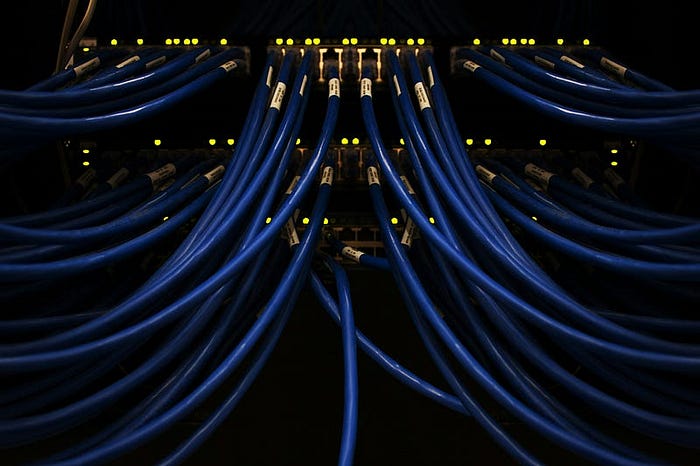
Windows Server migrations and upgrades are indispensable to maintaining modern IT infrastructure.
A smooth migration process is essential, whether driven by end-of-life scenarios for older operating systems, the need to harness new features, or a desire to consolidate hardware.
Data migration is one of this process’s most critical and often overlooked aspects.
Effective data migration ensures that all business-critical data is transferred seamlessly and securely from the old server environment to the new one, minimizing downtime and preventing data loss.
This article sheds light on industry-proven best practices to streamline data migration during Windows Server upgrades and migrations.
Understanding the Importance of Data Migration
Data migration is the cornerstone of any successful Windows Server upgrade or migration. Consider these compelling reasons for meticulous data migration planning and execution:
- Business Continuity: Downtime translates to lost revenue and productivity. A well-orchestrated data migration plan minimizes service interruptions, safeguarding your business operations.
- Data Integrity: Errors introduced during migration can corrupt or inconsistently display data. Rigorous data migration practices ensure the accuracy and integrity of your most valuable business asset.
- Compliance: Data migration must often adhere to stringent industry or government regulations. Proper planning ensures that migrated data aligns with these compliance requirements.
Key Considerations Before Starting Migration
Before plunging into the migration process, consider these essential factors to help guide your approach:
- Migration Type: Determine whether you perform an in-place upgrade (updating the operating system on the existing hardware) or migrate entirely new hardware. This will influence your data migration strategy.
- Data Scope: Clearly identify the data to be migrated. Will it be a complete migration or a selective transfer of specific roles, applications, or data sets?
- Compatibility: Ensure all applications, services, and data formats are compatible with the target Windows Server version. Pay close attention to vendor documentation and support matrices.
- Legacy Systems: If integrating legacy applications or systems with the new Server environment, carefully assess their needs and possible compatibility issues.
Data Migration Best Practices: A Quick Overview
Let’s explore a well-defined framework for streamlining your migration process.
Phase 1: Planning and Preparation
- Inventory Assets: Create a thorough inventory of your existing hardware, software, network configurations, and, most importantly, your data. Understand file locations, dependencies, volumes, and access permissions.
- Assess Compatibility: Meticulously examine third-party applications, custom scripts, and in-house software. Consult Microsoft’s compatibility resources and vendor documentation to spot potential issues.
- Design Migration Strategy: Select the most appropriate migration tool or method for your scenario (robocopy, native Windows Server migration tools, third-party solutions, etc.). Your strategy should factor in data size, downtime tolerance, and the desired level of automation.
- Backup and Disaster Recovery: Implement a comprehensive backup plan — always have a safe fallback position. Validate your backups with test restores to identify weaknesses early.
Phase 2: Migration
- Testing: Perform rigorous testing in a staging environment that mirrors your production setup. Test data transfers and application functionality and verify data integrity post-migration.
- Security: Implement data encryption during transit and at rest. Adhere to industry best practices and regulatory requirements for data protection.
- Pilot Migration: Consider a pilot migration with a subset of non-critical data to uncover issues before the full-scale migration.
- Migration Scheduling: Choose a time that minimizes business disruption, like evenings or weekends. Thoroughly communicate this planned downtime window to relevant stakeholders.
Phase 3: Post-Migration and Validation
- Validation: Rigorously check the integrity of the migrated data and run application verification tests.
- Monitoring: Closely monitor the new Server environment for performance bottlenecks, compatibility issues, or abnormal behavior.
- User Acceptance Testing (UAT): Involve end-users in the testing process to validate that the new environment meets their expectations and functions seamlessly. Capture their feedback and address any issues promptly.
- Documentation: Thoroughly document every step of the migration process, including any challenges and resolutions. This documentation is invaluable for future migrations or troubleshooting.
- Cleanup: Once the migrated environment is stable and validated, decommission the old servers securely, paying attention to proper data erasure procedures.
Specific Best Practices for Different Migration Scenarios
File Server Migrations:
- Prioritize utilizing tools that preserve file and folder permissions (NTFS permissions). Robocopy is a robust command-line option, while solutions like Storage Migration Service offer additional control and automation.
- Consider using Distributed File System Namespaces (DFS-N) to abstract file paths from the physical server, which will make future migrations less disruptive to users.
Database Migrations:
- Employ database-specific migration tools offered by vendors like Microsoft (e.g., Data Migration Assistant (DMA) for SQL Server).
- Pay attention to compatibility considerations between database versions. Often, direct upgrades may not be supported, requiring intermediate steps.
- Thoroughly test database performance and query optimization after migration.
Virtual Server Migrations:
- If migrating between virtualization platforms (e.g., VMware to Hyper-V), use tools offered by virtualization vendors to ensure smooth conversion.
- Assess performance requirements of virtualized workloads in the new environment and adjust resource allocations accordingly.
Addressing Common Challenges
- Incompatibility: Proactive compatibility checks are crucial in mitigating this risk. When encountering incompatibilities, seek vendor solutions, consider workarounds, or even plan for the application’s replacement.
- Complexity: Large, complex migrations necessitate a phased approach. Breaking the project into manageable sub-migrations helps maintain control.
- Downtime: Minimize downtime through detailed scheduling and efficient migration tools. Leverage staging environments for testing to reduce surprises during production cutover.
- Data Loss: Emphasize backups and implement a redundant data storage strategy to prevent data corruption or loss scenarios.
The Importance of Choosing the Right Migration Tools
Various tools facilitate Windows Server data migration. Here’s a quick overview:
- Native Windows Tools: Robust options like Robocopy, Windows Server Migration Tools, and Data Migration Assistant (DMA) provide a solid foundation without incurring additional software costs.
- Third-Party Solutions: Specialized migration tools often offer advanced features like enhanced automation, live migration capabilities for reduced downtime, and broader platform support.
- Cloud Migration Services: For migrations to cloud providers like Azure, leverage cloud-native tools like Azure Migrate, which streamline the migration process and integrate directly with cloud services.
By following these proven best practices, IT professionals can confidently tackle Windows Server upgrades and migrations, ensuring seamless data transfers, preserving data integrity, and empowering business continuity.

An emphasis on meticulous planning, thorough compatibility assessments, rigorous testing, and leveraging the right toolset will pave the way for a successful data migration project, bolstering your Windows Server infrastructure and supporting your organization’s evolving requirements.
Follow me on Medium, LinkedIn, and Facebook.
Clap my articles if you find them useful, drop comments below, and subscribe to me here on Medium for updates on when I post my latest articles.
Want to help support my future writing endeavors?
You can do any of the above things and/or “Buy me a cup of coffee.”
It would be greatly appreciated!
Last and most important, have a great day!
Regards,
